How to Submit a Workshop Request
- AFG Secretariat

- Feb 17, 2021
- 2 min read
Updated: Feb 8, 2022
Unlike the process for creating an ATM Class or a Practice, the Workshop submission requires you to fill in an online form that is then sent to the AFG Secretariat who will process the information. Your Workshop will then appear on the calendar in the Workshops page located under the 'Workshops & Events' main menu item.
This process ensures there is consistency in how all AFG Workshops look on the website. You don't need a flyer as such because the information you provide will be presented in an appealing and uniform way so site visitors will enjoy a sense of continuity when looking through Workshop offerings.
Also unlike ATM Classes, Workshops are housed on the AFG website with back end bookings and payments facility. In this way your Certified AFG membership entitles you to enjoy the promotion, endorsement and admin assistance of the website and Secretariat who will process payments, transfer them to your nominated bank account and forward on participant contact details. Then it's over to you to maintain communication with your participants and manage the event.
When beginning the procees of submitting a workshop request have your promotional text ready and any images you would like to accompany your workshop. There are two webforms for you to complete.
The process is as follows.

'Log in' and
enter the 'Member Area':


Click the blue 'Workshop request' button:
The first webform will open. This form asks for your personal details including name, business name, email and phone number.

Then enter your Workshop name and a short teaser which will appear in the calendar listing.
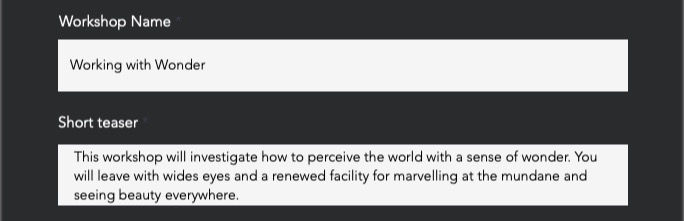
Next your requested date, start time and end time. Select an image to accompany the event if you have one.

Click the blue 'Continue' button. This will upload your image and pass your information to the back end of the website. Then the second webform will open which asks you to designate whether the event is online or at a physical location. Importantly there is another text field where you can enter detailed information about the workshop, what it entails, benefits of participation etc...

Finally you set the ticketing details. Whether the tickets are 'Free' or 'For Sale'. How many tickets are available. And the price of each ticket if they are for sale.

NOTE: The website does have the facility to have multiple ticket types at different prices. Eg. Concession, Child, Deluxe, whatever you'd like to offer. If you do have more than one ticket type you will need to email the AFG Secretariat separately with this information. Here is a direct email link.
NOTE: There are transaction fees amounting to 5% of the ticket price. These fees are for the payment and booking facilities and are passed on to you at cost. Please set your pricing to accommodate this.
There is a checkbox you must select to indicate you understand the above.

Once the checkbox is ticked the 'Submit' button is enabled and you can lodge the form.

Alternatively if you would like to change any of the information on the first form you can elect to go 'Back' and amend it.
This completes the Workshop Request.







Comments